Video is an important component of many education & training programs, in both face-to-face, online and blended classes. Educational video production really took off during COVID lockdowns with online delivery the only option for many organisations. The benefits and effectiveness of video as a teaching tool have been widely researched and have been found to rely on fundamental design principles based on clear course aims and objectives. Educational video production often concentrates on delivering course concepts and facts. Training video production is often focused on teaching skills, whilst corporate training video production may be either.
Regardless of the intention of the education & training video being produced, design principles based on research should be followed. These include:
- The development of a script and storyboard
- The application of course design principles
- Limiting cognitive processing demand
- Making the video engaging for viewers
Developing a script and storyboard
Like every aspect of education & training video production, developing the video script should involve consideration of research on best practices for script writing. A good way to start is with bullet points of information that need to be covered. Then use them to create sentences that flow and are not too long. Remember, less is more when it comes to scriptwriting. Read the script aloud with a conversational tone, aiming for around 130 words per minute.
A storyboard lays out what the view will see, e.g. the presenter, video, images, on-screen text and what the viewer will hear, such as dialogue, music, sound effects and ambience. A storyboard is a valuable tool for organising, sequencing and condensing video content. A storyboard is essential for educational video production, saving time in every phase of the video production process by outlining what and when assets are needed. It can also include notes for the presenter and editor and provide a transcript to support student learning.
The application of course design principles
The first consideration in creating an instructional video is to consider its purpose. This will clarify the learning objectives and assist students by focusing on content that achieves the goals of the video. Is the purpose of the video to introduce new content, review course material or support or expand on important concepts previously delivered in the course? Is it to provide visual instruction to teach students a skill, i.e. where the video is essential to learning the technique?
The video can include learning reinforcement by including opportunities to test their knowledge of the video information and concepts delivered, e.g. a short quiz, discussion on any aspect of the video content or reflection on what it means in relation to their learning objectives.
Limiting cognitive processing demand
The use of video in educational video production draws on the science of multimedia learning, which is defined as “presenting words and pictures that are intended to foster learning” (Mayer 2009). The cognitive theory of multimedia learning looks at how the mind works and makes three basic assumptions:
- That there are two separate channels (auditory and visual) for processing information;
- That the channel capacity is very limited and can hold very little information for short periods of time;
- That learning is an active process of filtering, selecting, organizing, and integrating information
The process and flow of multimedia learning are shown in this diagram
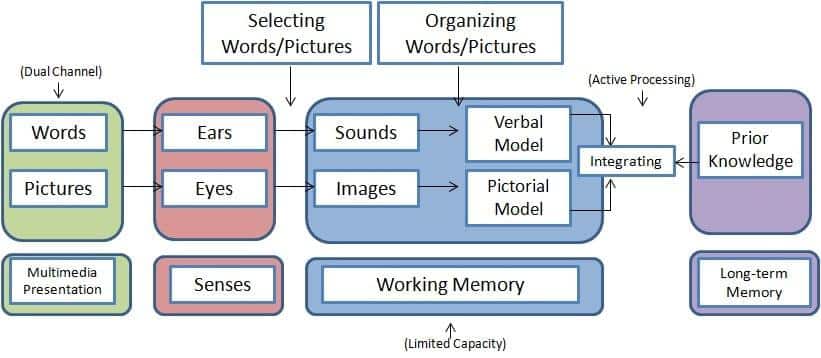
Cognitive Theory of Multimedia Learning (Mayer, 2009)
Cognitive overload occurs when multimedia content is not directly contributing to learning and exceed the processing ability of the cognitive system (Sweller,1998). Effective training video production should have a design that is intentional, to limit extraneous processing of and manage the essential processing of the material (Mayer and Moreno, 2003; Mayer, 2008). Here are four principles of Intentional Design to improve Multimedia Instruction (Mayer 2010):
- Coherence – Limiting Extraneous content: Keeping content simple by limiting dialogue and visual elements to just what is necessary to achieve learning;
- Segmenting – Breaking content down: Learning is improved when delivered in bite-sized, learner-paced segments. Research suggest a segment duration of six minutes or less improves cognition and retention (Guo, et al, 2014). Using a short title or logo sequence, known as an ident or a bumper in the video production industry, re-engages viewer attention before the next segment.
- Contiguity – Coordinated presentation of corresponding content: Learning is improved when pictures and words are close to each other on the screen (spatial contiguity) and when viewers hear and/or see the same words or pictures simultaneously (temporal contiguity).
- Signalling – Cues on how to process material: Learning is improved when viewer’s attention is directed to the important aspects of the content. Use an outline, heading, highlighting and pointer words such as first, second third etc on slides to signal oral material. Use arrows, flashing, spotlighting and other annotations to signal visual material
There are another eight principles of intentional design of multimedia instruction in Applying the Science of Learning: Evidence Based Principles for the Design of Multimedia Instruction (Mayer, 2008).
Making the video engaging for viewers
Creating engaging educational video productions and training video productions draws on all the skills needed by professional video producers and videographers. If they are not engaging, viewers are less likely to watch all the video, retain the information presented and complete assigned tasks after viewing. Research indicates the following will improve engagement (Guo, et al, 2014).:
- Limiting the duration of videos
- Keep it personable and energetic
- Include talking-head video
- Use animations, images, graphics, music and sound effects
Limiting the duration of videos
Research has shown that attention and retention of information start to reduce after four minutes and drop off after six minutes. Online viewing habits suggest the attention span of millennials may be reducing. Making shorter segments allows students to review the information they have just watched or participate in activities based on what they have learned. Shorter videos can also be combined or viewed independently.
Keep it personable and energetic
A personable approach to delivering dialogue can be more engaging than a slick, ‘professional’ delivery. Maintaining a good, energetic pace of around 130 words per minute will help keep viewers engaged, rather than a more formal style. Using a teleprompter is an ideal way to maintain eye contact with the camera (and therefore the viewer) and avoid the need to memorise content.
Include talking-head video
Videos where the teacher talks to the camera with slides are more engaging than slides alone. Shooting in front of a green screen or blue screen allows the presenter to be keyed out over the slides, graphics, animations etc, and they can signal to this content as they are discussing it.
Use animations, images, graphics, music and sound effects
Our expectation when it comes to contemporary videos is that they have a certain level of sophistication, otherwise we can tend to see them as boring and switch off. We expect to see animations, images, graphics, music and even sound effects in certain types of videos and this is highly relevant when it comes to training video production. A video containing only PowerPoint slides doesn’t cut the mustard these days. There are so many template assets available to video producers from stock sites. Attractive multimedia content is easily produced or readily available and can add the wow factor that just might keep the more cynical viewer engaged, so incorporate it in your educational video production.
References
- Brooks, J. G., & Brooks, M. G. (1993). In search of understanding: the case for constructivist classrooms. Alexandria, VA: Association for Supervision and Curriculum Development.
- Design principles for multimedia learning (Mayer). (n.d.). Retrieved September 15, 2017, from http://www.digitaledidactiek.be/modules/2-ontwerp/uitdieping/mayer/?lang=en.
- Guo, P., Kim, J., & Rubin, R. How Video Production Affects Student Engagement: An Empirical Study of MOOC Videos, 2014.
- Hazlett, C. (2015, July 22). How MOOC Video Production Affects Student Engagement. Retrieved September 15, 2017, from http://blog.edx.org/how-mooc-video-production-affects
- Mayer, R. E. (2008). Applying the science of learning: Evidence-based principles for the design of multimedia instruction. American Psychologist, 63(8), 760-769.
- Mayer, R. E. (2012). Multimedia learning. Cambridge: Cambridge University Press.






