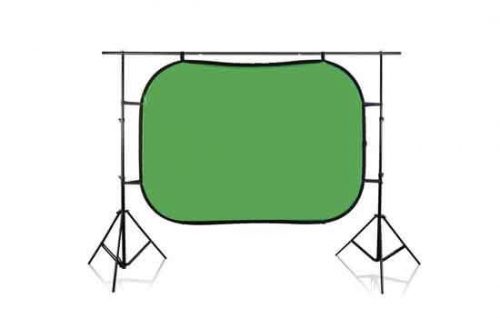Green screens have been used in film and TV production for many years to enable the subject to be separated from the green (or blue) background, using a process that’s called chroma keying. The green or blue background colour is specific for this process. Chroma keying can be done live using a keying device (such as TV weather reports), or in post-production using a process called compositing or editing in layers. Once the background is keyed out, it can be replaced with the desired footage or image.
Here are some green screen tips for getting a good key:
Lighting
Getting a consistent green colour background using soft, even lighting is the most important variable for shooting in front of a green screen. Uneven lighting produces uneven colour, which makes it hard for the chroma key device or plugin to achieve a good key. Position as many lights of the same colour temperature as required to get soft, even lighting across the green screen, using a good lighting intensity to achieve a good key. Overhead lights between the subject and the background are ideal.
The Subject
The subject should not wear green, otherwise, they may be transparent after keying. Wearing contrasting colours on the opposite side of the colour wheel will help to achieve an ideal separation from the background. Of course, wearing the same colour green can be used for effects, e.g. a floating head when wearing green overalls and gloves etc.
Maximise the Distance Between the Subject and Green Screen
This will avoid harsh shadows being cast on the background and reduce the amount of “green spill” reflecting back off the screen. Lighting the background from above or the sides between the subject and the background will also help to avoid shadows.
Lower the Aperture
By using a low F stop you will get a reduced depth of field, which will make your subject focus sharper and the background softer. The soft focus on the background creates a more consistent colour, whilst the sharp subject creates a good key.
Choosing the Shutter Speed
If your subject is moving, set the shutter speed to 4x the frame rate to reduce motion blur, which can affect the key, maybe even higher if there is a lot of fast motion. If the subject is a static talking head, set the shutter to double the frame rate. Remember that increasing the shutter speed will change the exposure, so adjust both to find the ideal shutter speed and exposure combination for the situation.
Looking for Green Screen Experts? Contact the Team at Able Video!
It is getting easier and easier to access cameras, equipment, and editing software and so brands and companies need to step up their videography. Green screens, when used well, can elevate you to the next level. For a professional company with expertise with green screens, look no further than Able Video. We are here to help! Get in touch with us to get started on your videography today!